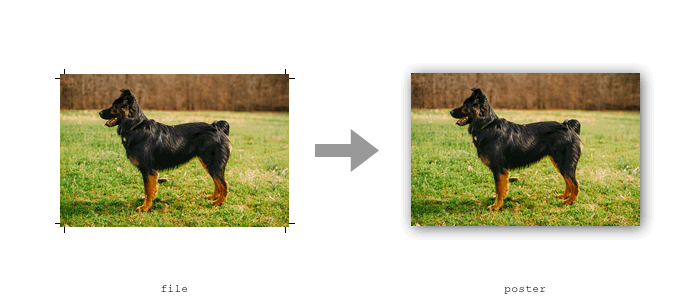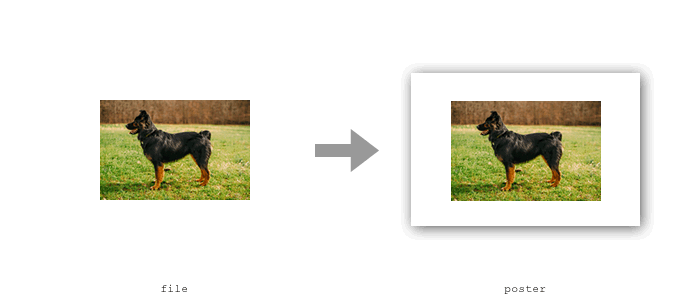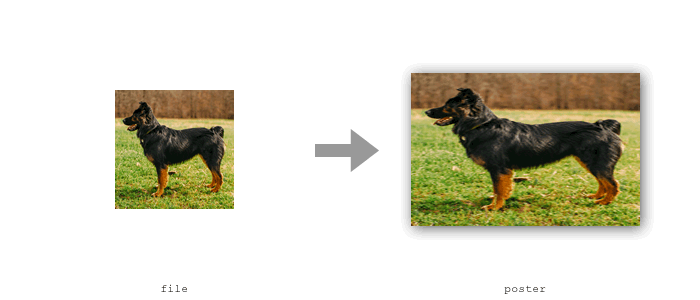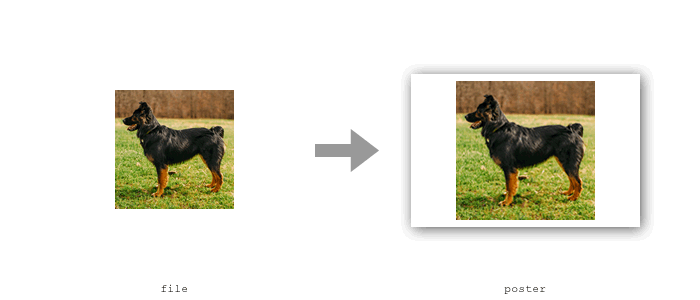This only pertains to the "Print Ready Files" products. These products are for professionals only. If the terms used below are not familiar to you, you are likely in the wrong place. Please select a size from the Standard Posters category.
-
No Scaling Option
Choose this option if you want to submit a full bleed image or avoid automatic scaling on smaller images.
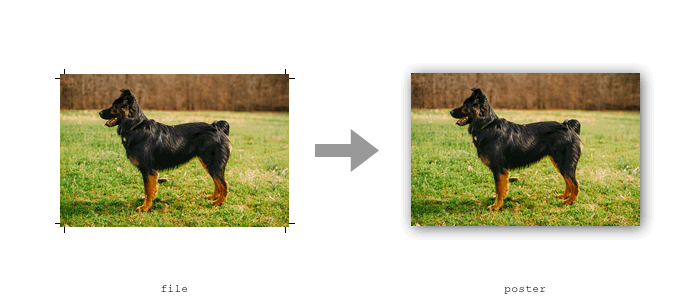
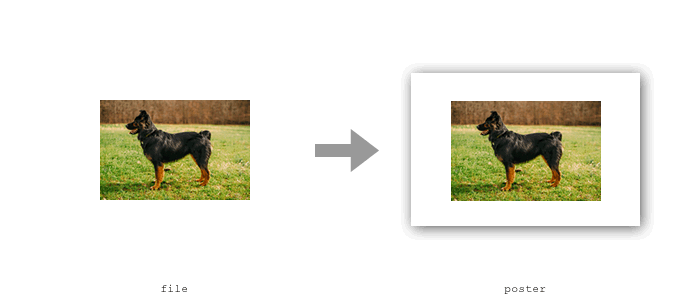
Selecting this option will ensure that no scaling will happen on your image - it will print the image at 100% size. For instance, if you choose an 18 x 24 size poster, and you upload an image that is 10" x 10", the final print will be sized 18 x 24 with your 10" x 10" image centered on the page.
Alternatively, this also means that if you select an 18 x 24 size poster and upload an 18 x 24 size file with 1/8" bleed (the full size of the file would be 18.25" x 24.25"), then you are effectively getting a full bleed poster.
With this option, you can also submit an image, of the correct size, with full bleed and crop marks and the crop marks will be out of the print area. Again, this is only possible if you submit a correctly formatted and sized image on the appropriate sized poster.
-
Stretch to Fit - No Margin Option
Choose this option if you want your image to be scaled/stretched to fit the full print area.
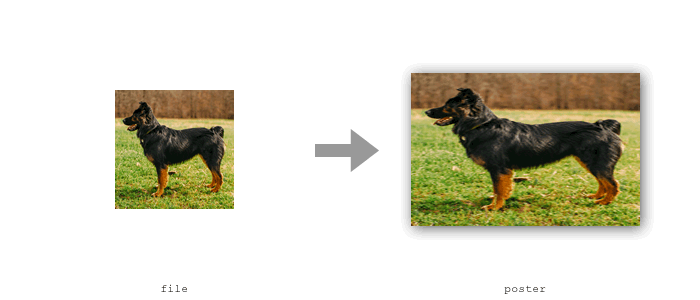
Selecting this option will scale the image, regardless of the size, to fill the entire print area.
For instance, if you have chosen the 8" x 10" size and have uploaded a 6" x 6" file - your image will be stretched to fill the entire print area. By stretched, we mean distorted and probably not what you want.
Obviously, you want to supply an image that is near the size that you have chosen, so that minimal stretching occurs.
-
Scale Proportionately to Fit - 1/2" Margin Option
Choose this option if you want your image to be scaled proportionately, but want a 1/2" margin of white.
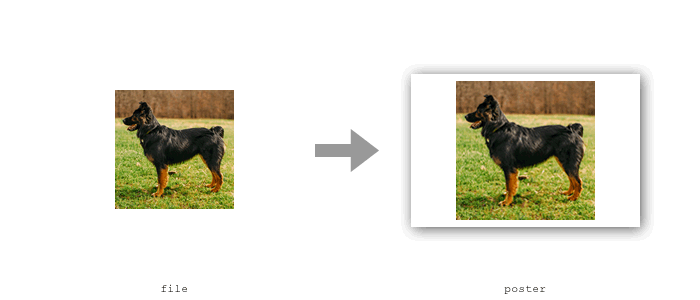
Selecting this option will scale the image proportionately to fit the max print area. The print area is 1/2" less on all sides than the size you have selected.
As an example, if you have chosen the 8 x 10 size, the image area is 7" x 9" (1/2" on all sides)
All images are scaled proportionately. So, if you have chosen the 8 x 10 size and uploaded a 6" x 6" file, your image will be scaled to 7" x 7" and centered on the page.