How to Place an Order on Shortrunposters.com

We offer two sizes of posters - 18 x 24 and 24 x 36. There are several places on the front page to begin your order - see the highlighted picture below:
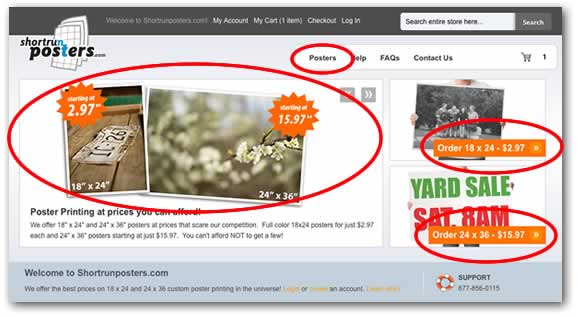
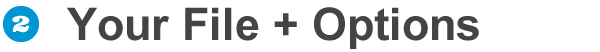
Click on the options that you require, such as Branding, Lamination and Mounting.
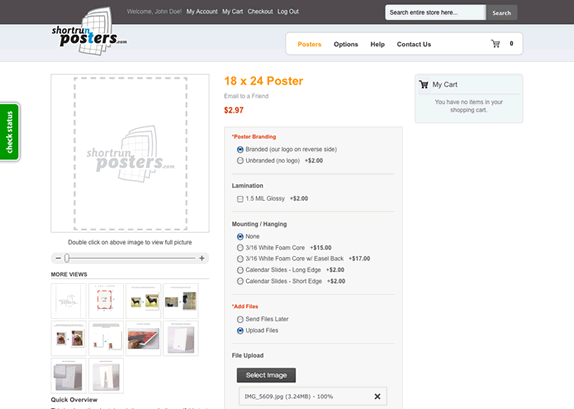
If you would like to upload your file during the time of ordering (suggested), click the radio button (Upload Files). You will then click the "Select Image" button to browse for your file. Once uploaded, our system will determine if the image is suitable for printing. If you want to change your file, just click "Select Image" again to select a new file.
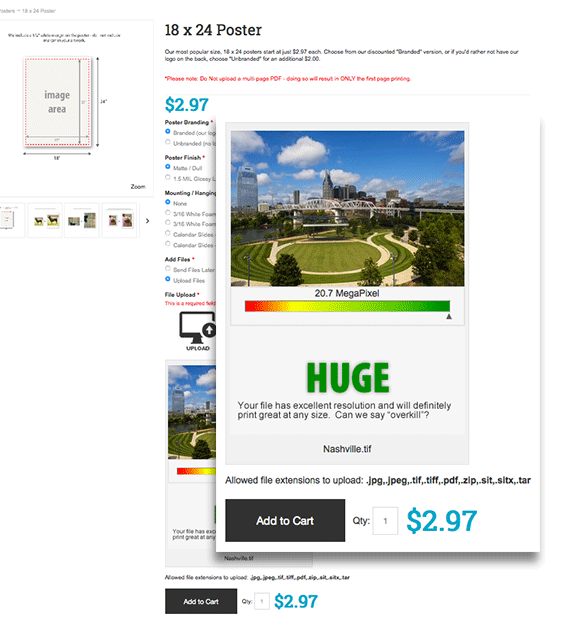

The most important step - click "Add to Cart" to add your image to the order. You must click "Add to Cart" for each image you upload.
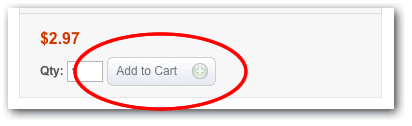

If you'd like to add another item to your cart, click "Continue Shopping". You can add as many different posters to your order as you'd like, but you must "Add" each one to the cart individually. If you'd like to add another item to your cart, click "Continue Shopping". You can add as many different posters to your order as you'd like, but you must "Add" each one to the cart individually.
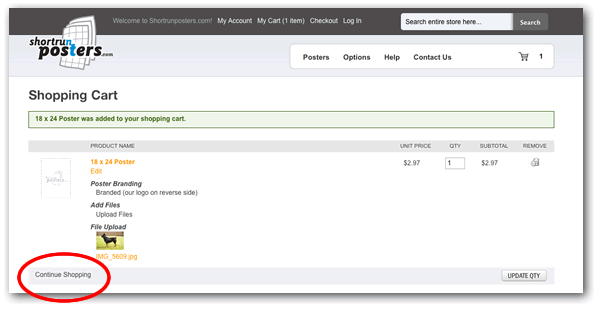
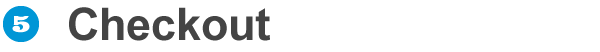
If you are done with your order, once at the shopping cart, click on "Proceed to Checkout" to complete your order. You will be prompted to create an account - we suggest this step so you can keep track of your orders and reorder in the future.
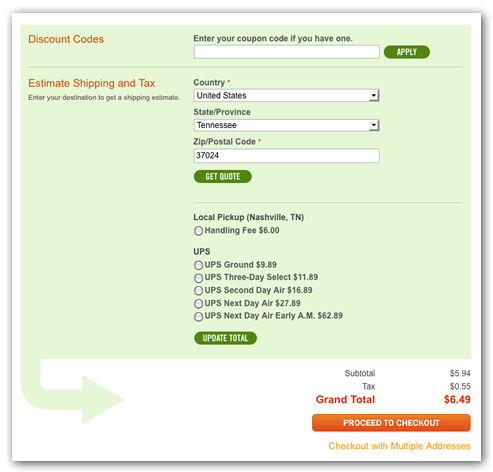
Step 3 during checkout: Shipping Method. On this step, you will need to choose your "Production Time" and the actual shipping method. Production time refers to the time it takes to produce your order. Production time starts at the point of which we receive your order. Production Time does not include shipping time. To see Ground shipping times, please view our map.
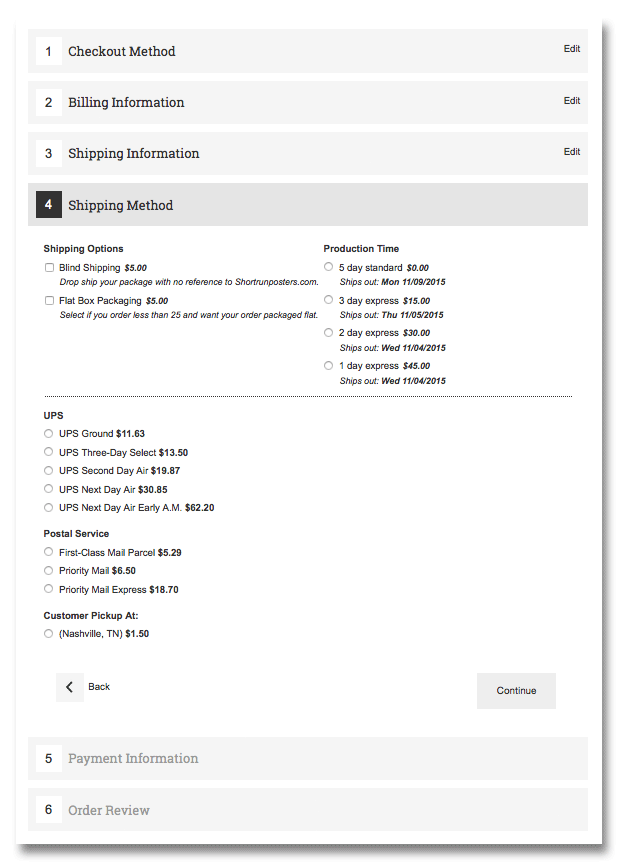
If you have any further questions, please don't hestitate to ask!

